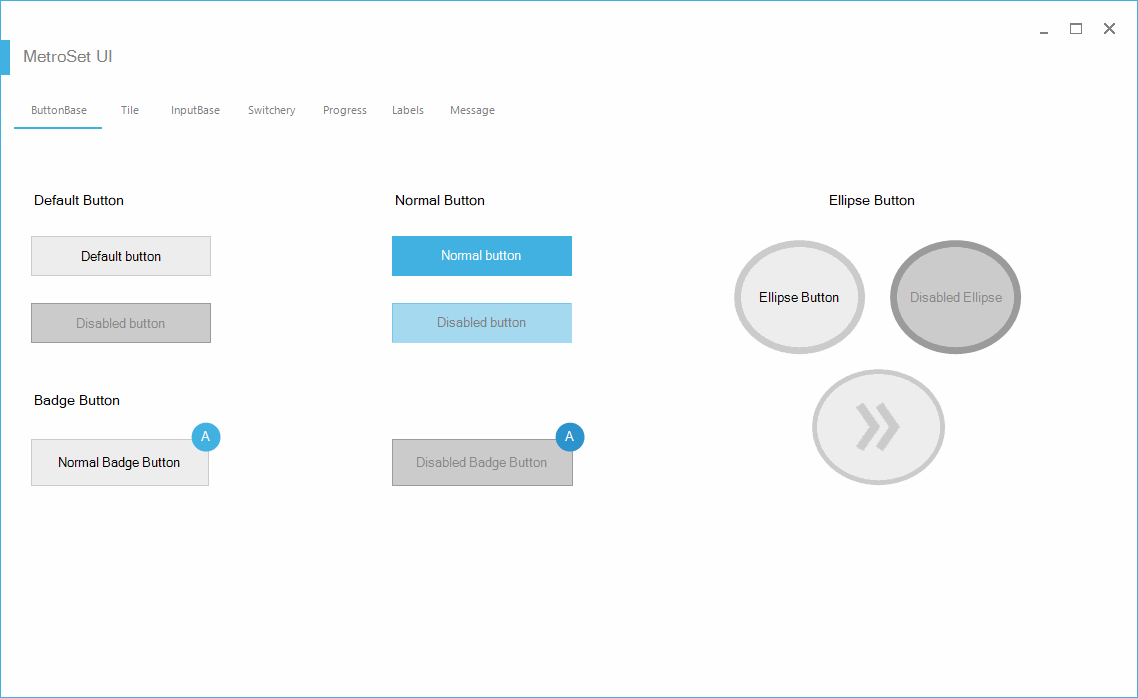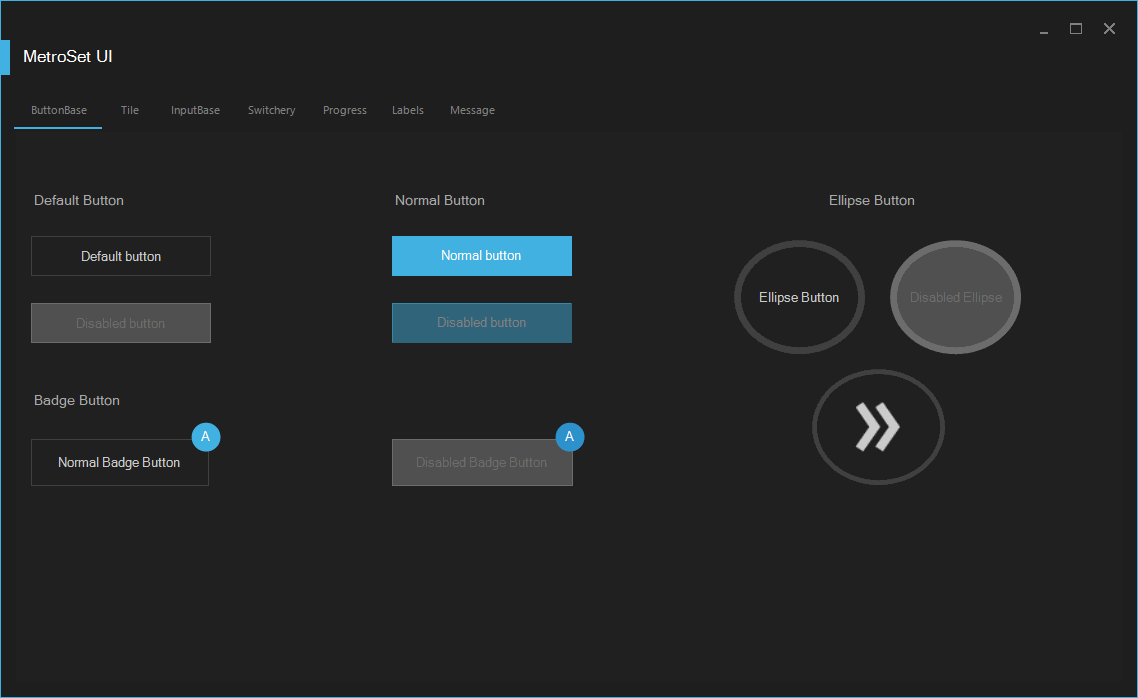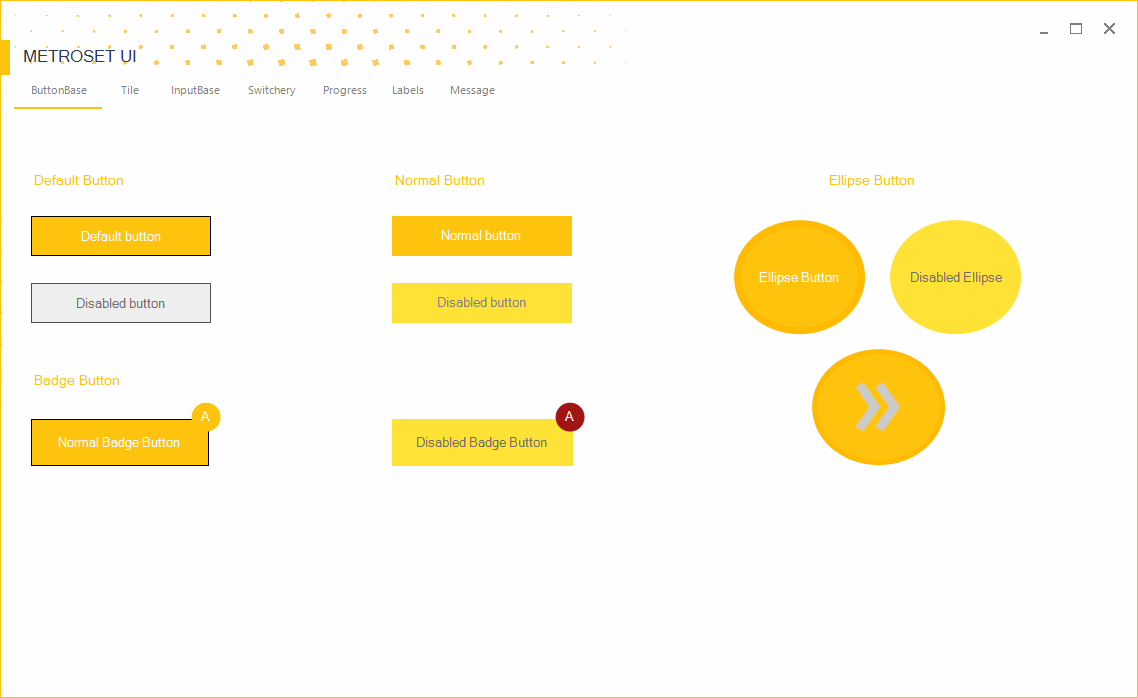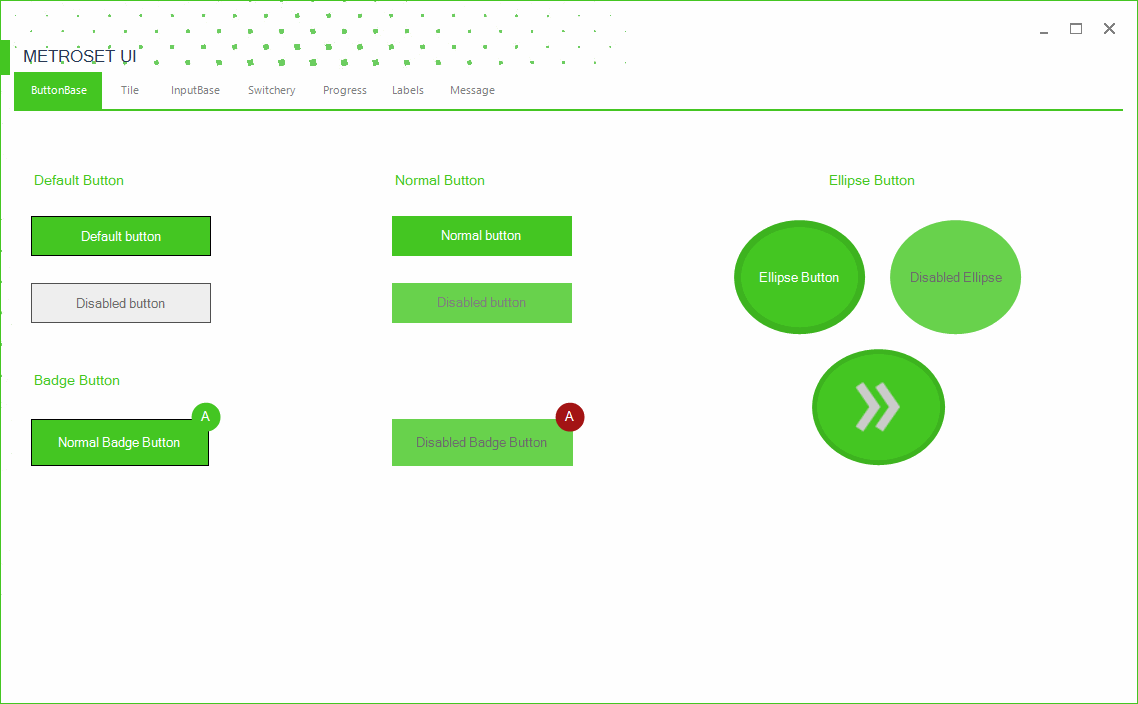Introduction
MetroSet UI is a UI framework based on windows 8 metro design for .NET applications, it contains a large number of controls and components to fun with, it supports custom themes based on .xml file, the cusotm theme made example can be found here. every control in this framework has a lot of custom properties , they can be used to customizing more and more of the control.
Installation
There are two common methods to install MetroSet UI to the .NET projects.
Method #1
(Manuall Installation)
- Download the latest fresh build of MetroSet UI here.
- Open Visual Studio IDE.
- Create New Project.
- From The "ToolBox" panel create new tab by right-clicking on the "Add Tab" then name it "MetroSet".
- Drag the downloaded MetroSet UI.dll into the tab.
- after loading the controls just drag any MetroSet Control into the form then it will be referenced.
- Have fun.
Method #2
(Nuget Installation)
Installation via nuget is simple, just follow the below steps :
- Open Visual Studio IDE.
- From Main Menu Tab Goto "Tools".
- Goto "NuGet Package Manager".
- Goto "Package Manager Console".
- Type : "Install-Package MetroSet_UI".
- Hit "Enter".
Once it finished downloading have some fun.
Install via NuGet
Install-Package MetroSet_UI
Direct to NuGet
Supported Platforms
➤ Windows XP SP1/SP2/SP3➤ Windows Vista
➤ Windows 7
➤ Windows 8
➤ Windows 10
Dependency
➤ .NET Framework 2.0 or higher.Components Available
| ❖ | Components | Skin Support | Custom Theme Support | Animation | Disabling | Custom Smart Tags |
|---|---|---|---|---|---|---|
| ➤ | StyleManager | ✔ | ✖ | ✖ | ✖ | ✔ |
| ➤ | MetroSetToolTip | ✔ | ✔ | ✖ | ✖ | ✔ |
Forms Available
| ❖ | Forms | Skin Support | Custom Theme Support | Animation | Disabling | Custom Smart Tags |
|---|---|---|---|---|---|---|
| ➤ | MetroSetForm | ✔ | ✔ | ✔ | ✖ | ✖ |
| ➤ | MetroSetMessageBox | ✖ | ✖ | ✔ | ✖ | ✖ |
Controls Available
| ❖ | Controls | Skin Support | Custom Theme Support | Animation | Disabling | Custom Smart Tags |
|---|---|---|---|---|---|---|
| ➤ | MetroSetBadge | ✔ | ✔ | ✖ | ✔ | ✔ |
| ➤ | MetroSetButton | ✔ | ✔ | ✖ | ✔ | ✔ |
| ➤ | MetroSetDefaultButton | ✔ | ✔ | ✖ | ✔ | ✔ |
| ➤ | MetroSetCheckBox | ✔ | ✔ | ✔ | ✔ | ✔ |
| ➤ | MetroSetComboBox | ✔ | ✔ | ✖ | ✔ | ✔ |
| ➤ | MetroSetContextMenuStrip | ✔ | ✔ | ✖ | ✔ | ✔ |
| ➤ | MetroSetControlBox | ✔ | ✔ | ✖ | ✔ | ✔ |
| ➤ | MetroSetDevider | ✔ | ✔ | ✖ | ✖ | ✔ |
| ➤ | MetroSetEllipse | ✔ | ✔ | ✖ | ✔ | ✔ |
| ➤ | MetroSetLabel | ✔ | ✔ | ✖ | ✖ | ✔ |
| ➤ | MetroSetLink | ✔ | ✔ | ✖ | ✖ | ✔ |
| ➤ | MetroSetListBox | ✔ | ✔ | ✖ | ✔ | ✔ |
| ➤ | MetroSetNumeric | ✔ | ✔ | ✖ | ✔ | ✔ |
| ➤ | MetroSetPanel | ✔ | ✔ | ✖ | ✖ | ✖ |
| ➤ | MetroSetProgress | ✔ | ✔ | ✖ | ✔ | ✔ |
| ➤ | MetroSetRadioButton | ✔ | ✔ | ✔ | ✔ | ✔ |
| ➤ | MetroSetRichTextBox | ✔ | ✔ | ✖ | ✔ | ✔ |
| ➤ | MetroSetScrollBar | ✔ | ✔ | ✖ | ✔ | ✔ |
| ➤ | MetroSetSwitch | ✔ | ✔ | ✔ | ✔ | ✔ |
| ➤ | MetroSetTabControl | ✔ | ✔ | ✔ | ✔ | ✖ |
| ➤ | MetroSetTextBox | ✔ | ✔ | ✖ | ✔ | ✔ |
| ➤ | MetroSetTile | ✔ | ✔ | ✖ | ✔ | ✔ |
| ➤ | MetroSetTrackBar | ✔ | ✔ | ✖ | ✖ | ✔ |
Using MetroSetForm
C#.NET
using MetroSet_UI.Forms; public partial class Form1 : MetroSetForm { public Form1() { InitializeComponent(); } }
VB.NET
Imports MetroSet_UI.Forms public class Form1 : Inherits MetroSetForm Sub New() End Sub End Class
MetroSetMessageBox Example
C#.NET
using System; using MetroSet_UI.Forms; using System.Windows.Forms; namespace MetroSet_UI_Example { public partial class MetroSetForm1 : MetroSetForm { public MetroSetForm1() { InitializeComponent(); } private void MetroSetButton1_Click(object sender, EventArgs e) { MetroSetMessageBox.Show(this, "Content", "Caption", MessageBoxButtons.OK, MessageBoxIcon.Question); } } }
VB.NET
Imports MetroSet_UI.Forms public class Form1 : Inherits MetroSetForm Private Sub MetroSetButton1_Click(sender As Object, e As EventArgs) MetroSetMessageBox.Show(Me, "Content", "Caption", MessageBoxButtons.OKCancel, MessageBoxIcon.Question) End Sub End Class